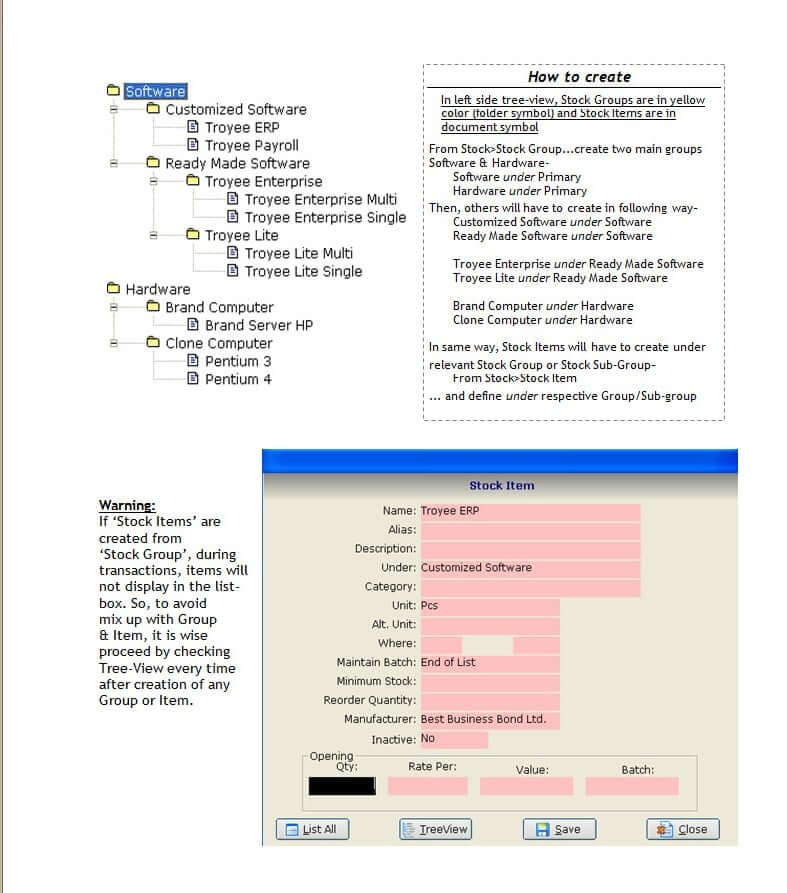Building Blocks of Accounts in Accounting & Inventory Software Troyee
Internally the system understands the classification of all accounts into two types – Assets and Liabilities for Balance Sheet Heads and Income and Expenditure for Profit & Loss Accounts. These are the building blocks of Troyee software.
In accounting & inventory software Troyee, From Accounts>Ledger>Tree View, building blocks or built-in chart of accounts may be viewed:
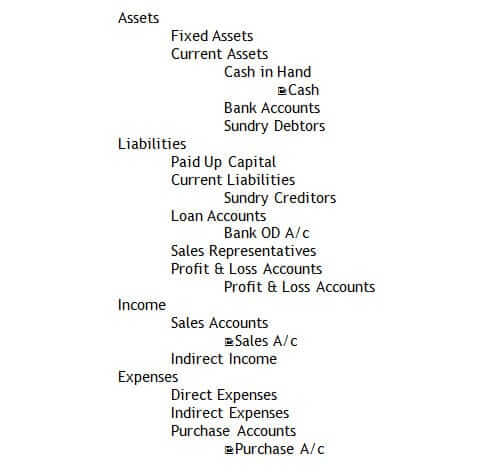
In accounting & inventory software Troyee Groups are broad categories defined to classify the Assets & liabilities further into different categories, which have mutually independent functions to perform. These are predefined in the software and assist the user in defining its Charts of Accounts.
Main Groups and Sub Groups are with folder symbol and of yellow color. Ledgers are with document symbol and of white color. Main Groups in Troyee Software are called Primary Groups. All other groups are defined under any one of the above and are known as Secondary Groups.
Accounting & Inventory Software Troyee also allows a Nested Sub-grouping. This nested sub-grouping allows you to categories your accounts into unlimited levels. Thus, a secondary group is group which is defined under a primary group or any other secondary group.
In the same way, you may define an item under various heads to help you to focus on inventories.
You can create a hierarchy of Item Groups & Sub-groups up to unlimited levels. Moreover, each Grouping Structure has a scheme description. These are mutually independent of each other.
This nested structure of the chart of accounts and chart of inventory enables a strong and wide reporting system in Troyee Software.
Building Blocks of Inventory in Accounting & Inventory Software Troyee
Virtually, there is no built-in chart of inventory in the software. But you have freedom to create the same as your need. There is no limitation in creating the hierarchy of Group, Sub-Group & Items. Now, see how to create the same.
Create Stock Group from Stock> Stock Group and Stock Item from Stock>Stock Item. During creation of STOCK GROUP, STOCK CATEGORIES and ITEMS correctly, we must be very careful. To avoid complexities, initially ‘Alias’, ‘Description’, ‘Alternate Unit’, ‘Maintain Batch’, ‘Minimum Stock’, Re-order Quantity’, ‘Manufacturer’, Inactive are not used; and in the field ‘Opening Qty-Rate/Value’ no figure will be inserted. Now, create following Stock Group & Stock Items: