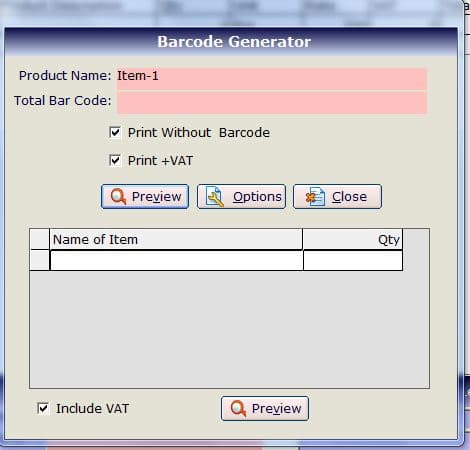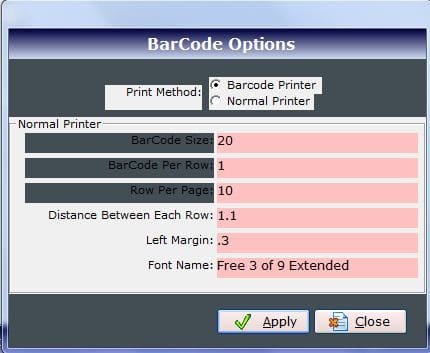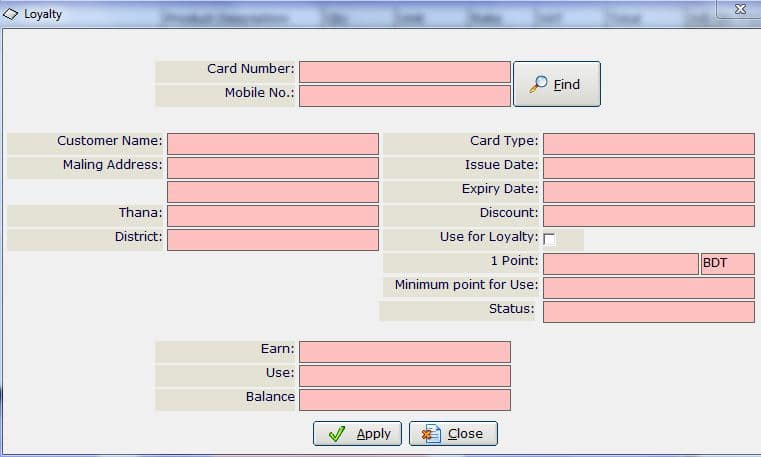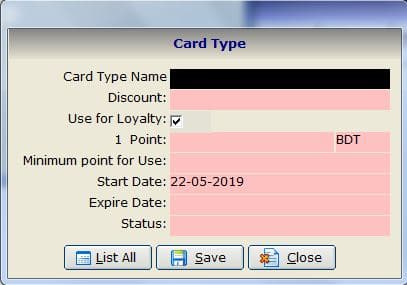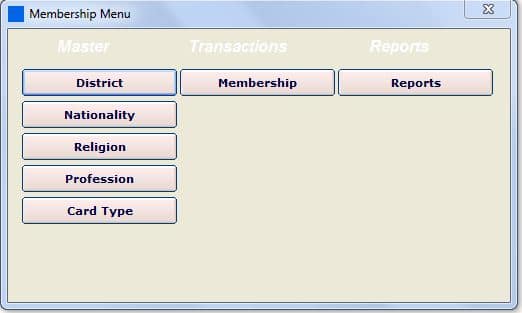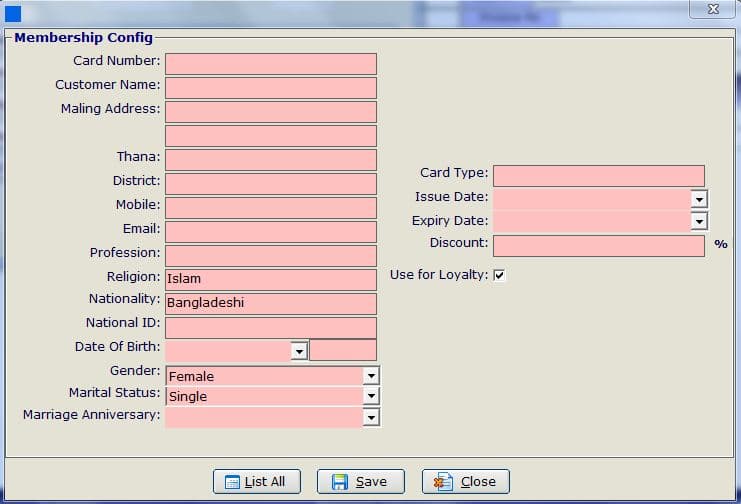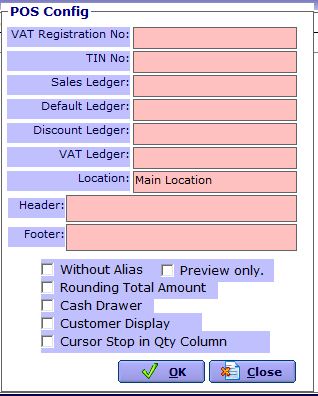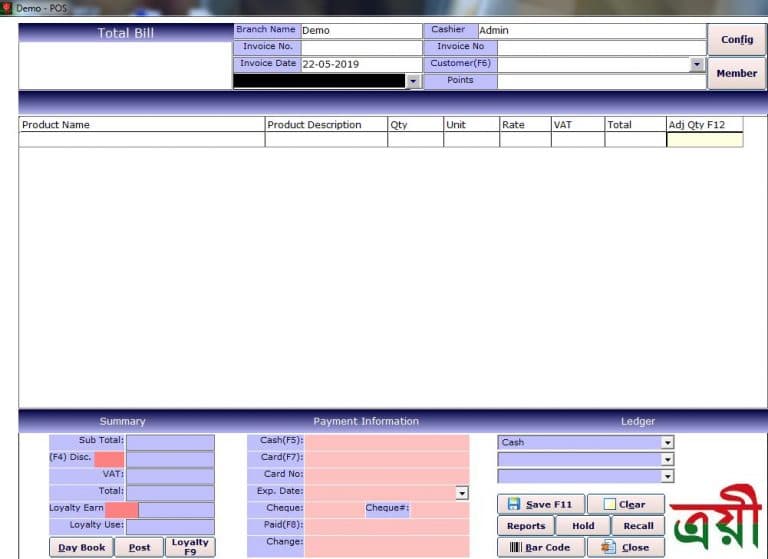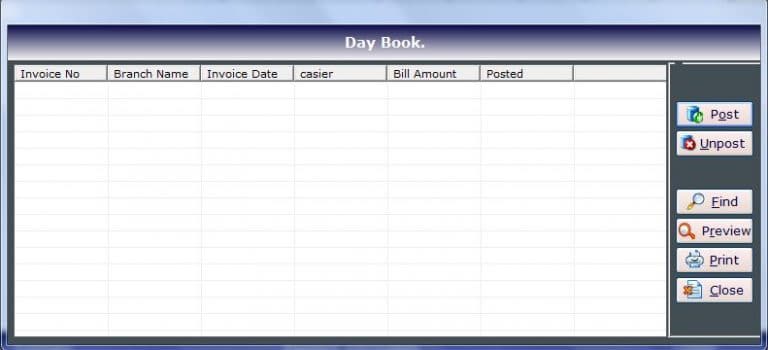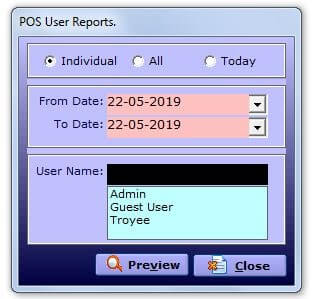Troyee POS Software in Bangladesh (Point of Sales)
Best POS Software in Bangladesh
User of Troyee POS Software
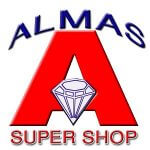



Feature of Troyee POS Software
Troyee-POS Software in Bangladesh Edition have most of the feature of Troyee-Enterprise Edition plus a module for point of sales. This module facilitates-
– Product coding with Barcode generation
– Product wise VAT configuration
– Compatible with barcode scanner, cash-drawer, customer-display, POS printer etc.
– Sales point wise accountability
– Receive options are cash, cheque, credit card etc.
Configuration for Point of Sales (POS) Invoice
Fields of POS Invoice activation & Use: Item Code Number or Alias, Creation of Price Levels, Fixation of Sales Price with/without discount/VAT rate, Configuration for Bouns/Gift Items etc., VAT Registration No., TIN No., Sales Ledger, Default Ledger, Discount Ledger, VAT Ledger, Location, Header, Footer, Rounding Total Amount, Cash Drawer, Customer Display, Cursor stop in Qty Column, Print with/without Alias, Preview only etc.
Barcode Generator (Configuration & Print): Name of Item, Total No. of Barcode to be generated with print option for – ‘Print Without Barcode’ and ‘Price+VAT’; Printing option for- Barcode Printer or Normal Printer; in case of normal printer more option to configure: ‘Distance between each Row’, ‘Left Margin’, ‘Font Name’.
Entry Fields for Membership Configuration: Division, District, Nationality, Religion, Profession, Card Type: Card Name, Discount, Use for Loyalty (YES/NO), Loyalty Relation (1 Point = ‘x’ BDT), Minimum Point for Use, Start Date, Expire Date, Status.
Entry Fields for Membership Registration: Card Number, Customer Name, Mailing Address, Thana, District, Mobile, Email, Profession, Religion, Nationality, National ID, Date of Birth (From Popup Calendar), Gender (Male/Female), Marital Status (Single, Married, Widow, Divorced), Marriage Anniversary, Card Type, Issue date (From Popup Calendar), Expiry Date (From Popup Calendar), Discount, Use for Loyalty (YES/NO)
Display & Edit Mode: List All, Refresh, Alte, Delete, Find (Search option by Card No., Customer Name, Mobile No., Date of Birthday, Date of Marriage Anniversary)
Entry Fields (with different Hot Keys Activation) for POS Invoice: Branch Name, Invoice No., Invoice Date, Cashier, Customer (F6), Loyalty Points, Field for Barcode Scanner, Field for Manual Entry if Barcode do not work;
Display Fields after barcode scan or Item Entry & Actions- Item Name, Item Description, Qty, Unit, Rate, VAT, Total Adj Qty (F12) [Every scan will insert only ONE unit of Items; if customer buy more than one, it may be by multiple scanning or activating the option for stopping cursor in Qty column or by using Hot Key F12;
Display of Summary Box with Discount & Loyalty Entries: Sub Total, Discount (F4), VAT, Total, Loyalty Earn, Loyalty Use;
Display of Payment Information & Entries: Cash (F5), Card (F7), Card No., Exp. Date, Bank Cheque, Cheque No., Paid Amont (F8), Change Amount;
Display for Ledger Selection Options: Cash for Cash Transactions, Banks Ledgers for different Cards & Cheques
Display of Tabs for some Essential Actions: SAVE (F11)- To save the Entries, CLEAR- To Erase the Entries, HOLD- To hold partially made invoice & to start new invoice, Recall- To start with any hold invoice, LOYALTY (F9)- To see detail information of Customer & Loyalty Status, POST- To save the entry with main software, DAY BOOK-to display invoice details with the columns of Invoice No., Branch Name, Invoice Date, Cashier, Bill Amount, Posted & actions Tabs for UNPOST, FIND, PREVIEW, PRINT, CLOSE;
Reports for POS Invoice Users:
Individual All Today
From Date:
To Date:
User Name:
Display of Report with following Fields:
Date-Invoice No.-Sales Value-VAT-Discount-Net Sales-Payment Mode (Cash/Credit Card)-Total
Sub Total:
Grand Total:
Screenshot